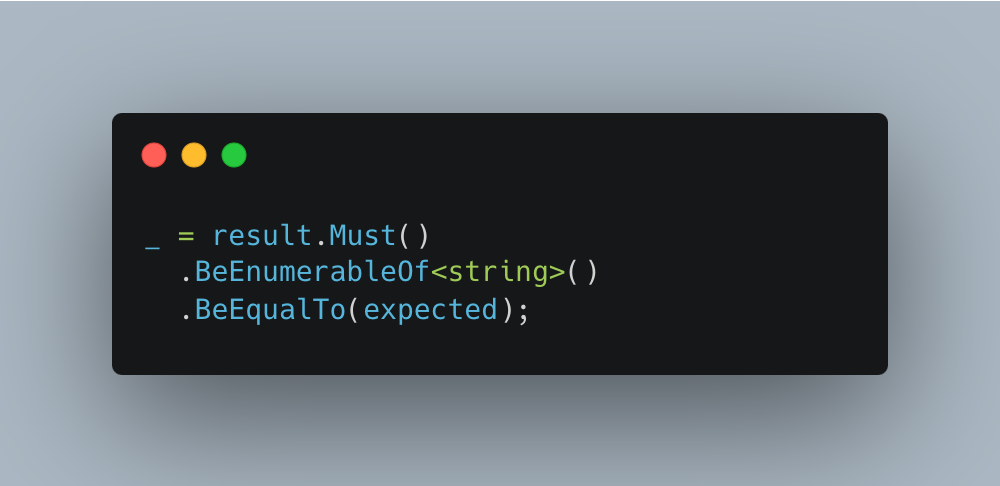Defensive Coding in C#: A Closer Look at Unchecked Return Value Discards
One of the significant advantages of strongly-typed languages like C# lies in their ability to catch many errors during compile time, providing a robust defense against bugs reaching the runtime. This not only streamlines the development process but also contributes to a more reliable user experience.
Despite the rigorous error-checking at compile time, there are certain types of errors that may escape detection or are intentionally overlooked for convenience. A notable example is the disregard of unused returned values. By default, C# allows developers to ignore the value returned by a method.
Now, you might wonder why this seemingly harmless practice could be problematic.
Let’s consider a scenario where you have a List<T> and use a method to iteratively add items:
1
2
3
4
var collection = new List<int>();
for (var index = 0; index < 10; index++)
collection.Add(item);
You can observe in SharpLab that this code performs as expected.
Now, imagine that you decide to make the collection immutable and refactor the code:
1
2
3
4
var collection = ImmutableList.Create<int>();
for (var index = 0; index < 10; index++)
collection.Add(index);
We only had to change the way the collection is created, and the code compiles fine.
Running this code on SharpLab reveals that the items are not added as expected.
What’s happening?
The issue lies in the definition of Add() for List<T>:
1
public void Add(T item);
While the Add() for ImmutableList<T> is defined as follows:
1
public ImmutableList<T> Add(T value);
The crucial difference lies in the return type. While the Add() method for List<T> returns void and adds the item to the instance, the Add() method for ImmutableList<T> returns a new instance containing the provided item, leaving the original instance unaltered.
To resolve this, the result of Add() must be stored in the collection variable:
1
2
3
4
var collection = ImmutableList.Create<int>();
for(var index = 0; index < 10; index++)
collection = collection.Add(index);
NOTE: There are more efficient ways to add multiple items to an
ImmutableList<T>. This is just a simple example.
The real issue here is that you may only notice the error at runtime. It would be beneficial if the compiler could catch this error at compile time.
.editorconfig
The .editorconfig file plays a practical role as a shared rulebook, facilitating uniformity across developers and integrated development environments (IDEs). Specifically relevant to C#, this configuration file is supported by popular IDEs such as Visual Studio, Visual Studio Code, and Rider, offering a streamlined approach to achieving coding consistency in C# projects.
Consider the following minimal .editorconfig file for a C# project:
1
2
3
4
5
6
7
8
# Set the indentation style to spaces with a size of 4
[*.{cs}]
indent_style = space
indent_size = 4
# Specify Unix line endings
[*]
end_of_line = lf
Remember, the .editorconfig file is a text file that should be placed at the root of the project. It supports overloading in children folders, allowing you to fine-tune coding style preferences for specific sections of your project. This simple yet powerful approach can significantly enhance the readability and collaborative nature of your C# codebase.
csharp_style_unused_value_expression_statement_preference
In the context of customizing .editorconfig, a noteworthy configuration is csharp_style_unused_value_expression_statement_preference. Its purpose is clear: to convert potential runtime errors into compilation errors.
By incorporating csharp_style_unused_value_expression_statement_preference into your project’s .editorconfig, you establish a uniform coding style and fortify your code against potential runtime issues, ensuring they are detected during compilation.
To implement this setting, simply add the following to your .editorconfig file:
1
csharp_style_unused_value_expression_statement_preference = discard_variable:error
This configuration prompts the compiler to flag errors, specifically IDE0058, when encountering the mentioned issues in your code.
However, there are scenarios where you intentionally want to disregard the returned value. This is common in cases involving fluent syntax, where methods always return values so that they can be chained together. In such instances, you can use the discard, an underscore, as illustrated below:
1
2
3
_ = result.Must()
.BeEnumerableOf<string>()
.BeEqualTo(expected);
NOTE: Example uses
NetFabric.Assertivepackage.
This approach eliminates the need to declare variables that will ultimately go unused, while explicitly signaling the intention to ignore the returned value.
Conclusions
In conclusion, configuring csharp_style_unused_value_expression_statement_preference in the .editorconfig enhances code quality in C#, converting potential runtime errors into compilation errors for a more robust codebase. This setting promotes a consistent coding style and proactively addresses runtime challenges, while allowing intentional disregard of returned values when needed.